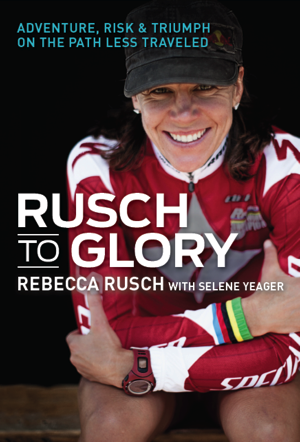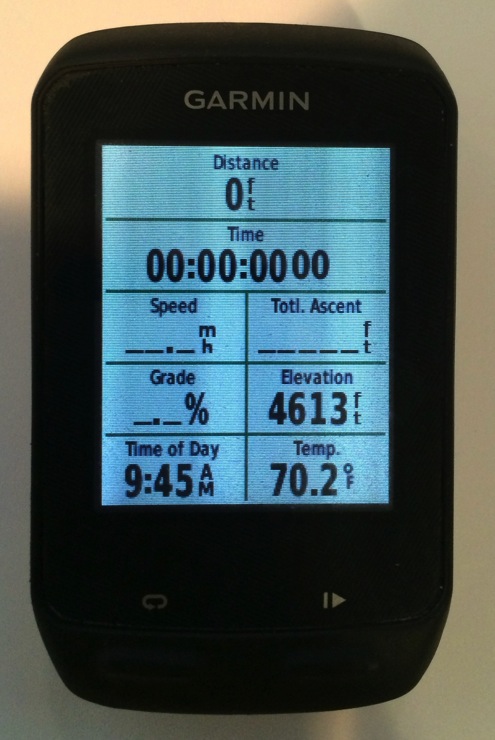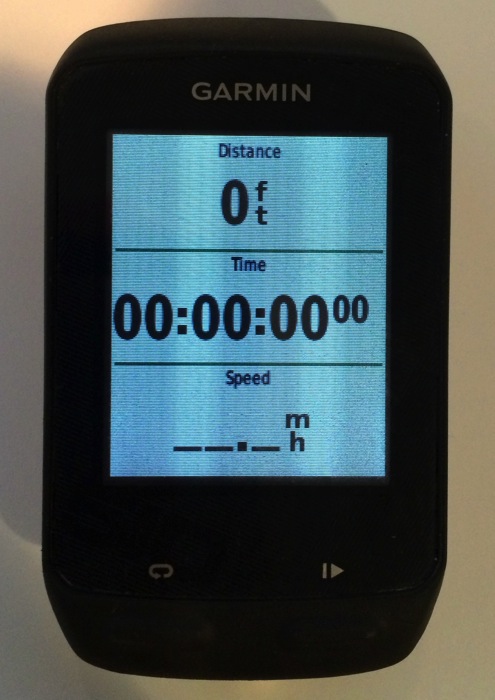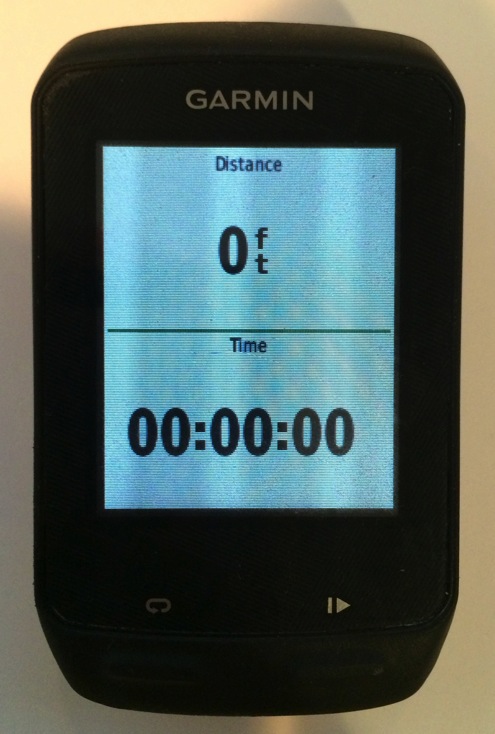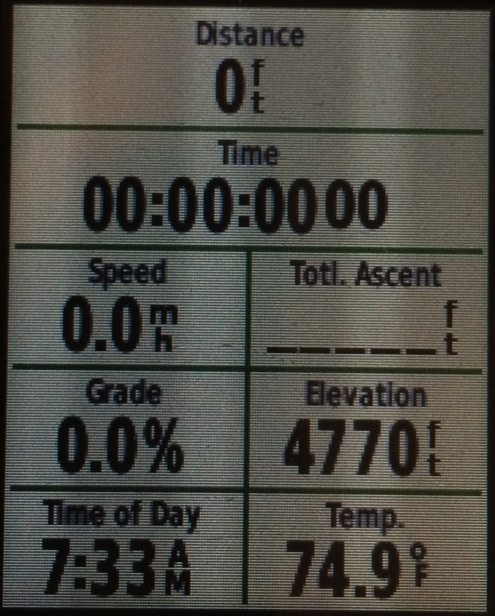07.31.2014 | 9:53 am
A Note from Fatty: Thanks to everyone for your ideas on how I can get my feet feeling better. I used / am using several of your ideas, and hope to get them feeling OK for Leadville as a short-term plan, and to get them all better for riding in general as a long-term plan. I’ll let you know how it goes.
Another Note from Fatty: For the next little while — leading up to and through the 2014 Leadville 100 — I’m going to be talking about the Leadville 100. A lot.
Obsessively, really.
You’ve got to understand. I’ve done this race every year since I was 31.
So, today’s post was going to be about my bike — what I’ll be riding in the Leadville 100 this year, and why. But I’ve got something I just couldn’t wait to tell you today. So my bike decisions, build, rebuild, testing and other obsessing — a story I think I will title “How I started getting my calls screened out by Ibis, Gates Carbon Drive, my favorite bike shop, and SRAM, all by building one bike” will have to wait ’til Monday.
But here’s a sneak preview of how it ends:

Yeah, that’s a grimace on my face. But it’s a good kind of grimace.
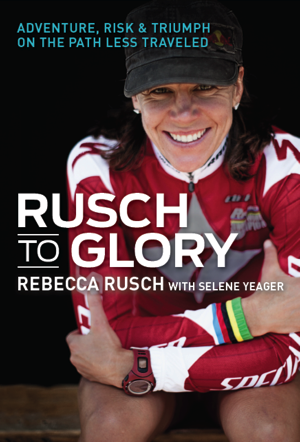
Meet the Queen of Pain
I’m a big fan of Rebecca Rusch — sometimes known as “The Queen of Pain.” I’ve been astonished at how fast she is on a bike. How nice and approachable and real she is in person. And how hard she works at promoting good causes — IMBA and World Bicycle Relief among them.
But until very recently, I didn’t really know much about her.
But I managed to get an early media copy of her autobiography, Rusch to Glory, and — well, it’s simply the best cycling pro’s autobiography I can remember reading.
This in spite of the fact — no, because of the fact — that you don’t get to Rusch’s career as a pro cyclist until you’ve been to her careers as an adventure racer, business owner, rock climber, barista, and aerobics instructor. And more. And not in that order.
Rebecca Rusch — Reba to her friends — has had an astonishingly full and exciting life. And she’ll be launching her book in a select few places before it’s available at bookstores and online in October.
The first of those places is in Leadville, where next Thursday, August 7, from 6 – 9pm, she’ll be reading from the book and answering questions from the audience at the famous Tabor Opera House in Leadville.
And I’ll be acting as moderator of the Q&A part (that’s why I got to read the book before it’s available).
If you can be there, you definitely should be there. Because beer purchases there will all go toward The Hammer’s WBR fundraising campaign. And you’ll get to keep this very cool Miir-made Rusch to Glory / WBR pint glass:

And, by the way, this book reading / signing / Q&A will be one of a lot of pre-race awesomeness with Reba. She’ll be conducting pre-race clinics on critical parts of the course, conducting a session on how to set up your bike and food for the race, and a lot more. Check out her schedule for more info.
Buy a Book Early, Change a Girl’s Life
As I mentioned, this book won’t be available to the general public until October. But if you can’t wait ’til then — and you’d like to help The Hammer in her WBR fundraising, make a donation for $50 to The Hammer’s WBR fundraising page and she’ll personally buy a copy of the book for you, get Rebecca to sign it, and mail it to you (US shipping only, please; The Hammer and I will be paying for all of this out-of-pocket).
And if you want something special in the inscription, note that in your donation’s comment field. Easy.
But you’ve got to do that by Wednesday, August 6. Any later than that and we won’t be able to get you the signed book. (But we’ll still appreciate your donation.)
I Saved The Best Part for Last
OK, I’m excited about Reba’s new book. And I’m looking forward to moderating the Q&A at her reading for the book. And I’m stoked at the fact that Reba’s using that reading as an opportunity to raise money for good causes.
But all of that pales to the thing I’m most excited about. I hope you don’t mind if I go ahead and write it in all caps, bold, and bright red.
REBECCA RUSCH WILL BE RIDING THE LEADVILLE 100 WITH THE HAMMER.
And by “with,” I mean “directly in front of.” See, Reba’s “finish line” this year has been getting her book out the door; training hasn’t been a priority. But she wants to line up and be at the Leadville 100 — the race she’s won four times.
So she had an idea: what if she mentored, guided, and rode with someone else, to help that woman get her best Leadville time possible?
And what if that woman were The Hammer?
So yes. Reba is talking with The Hammer, giving her guidance and advice. Developing a strategy for racing smart and eliminating time where it can be eliminated.
Then on August 9, they’re going to line up together, they’re going to race together, and they’re going to cross the finish line together.
How’s that for a kind of awesome way for The Hammer to complete her tenth Leadville Trail 100, qualifying her for her own 1000-Mile Buckle?

My 1000-mile buckle, shown for reference, and because I like to show it off whenever I can. 6” wide by 4.5” tall, in case you’re wondering.
I cannot even begin to tell you how excited I am to see how that turns out. But I suspect it’ll make a pretty darned good blog entry.
Comments (26)
07.29.2014 | 9:24 am
I cut a ride short last weekend. I had to. I was in too much pain to go on.
You need to know exactly how serious of a thing this is with me: last weekend was supposed to be my last long day of riding before the Leadville Trail 100. And it was going to be my first really long day on the bike I’ll be riding at Leadville: my Ibis Tranny 29, built up as a singlespeed with a Gates Carbon Drive Belt System drivetrain.

I’ll be doing a not-live-blog of the story of this bike tomorrow (it’s a surprisingly dramatic story), but here’s the spoiler ending: it’s awesome.
The Hammer and I planned to go up Pole Line Pass, down to the Wasatch State Park visitor’s center to fill up with water (and buy ice cream bars), then climb back up to the summit of Pole Line Pass to hit some rolling singletrack along the Ridge Trail to Mud Springs, reconnecting to Tibble Fork for a fun downhill to the reservoir.
At some point along the way, The Hammer was supposed to take pictures of me riding my new bike, for use in the end of my bike build-up post.
But we never took the pictures. I wouldn’t let her take them. Because by the time we got back to the top of Pole Line Pass — where the actual fun part of the ride should begin — I couldn’t stand the thought of being in my shoes that much longer. I needed to get down to the truck and out of my shoes.
And I was in a terrible mood.
That’s right. I — the guy who just never ever ever gets tired of biking, the guy who loves riding more than anyone has ever loved riding, the guy who is pretty much always happy whenever near a bike — chose to skip riding a fantastic long section of perfect singletrack, in favor of getting done sooner and out of my shoes.
The name I chose to give the ride on Strava pretty much tells the story.
Something’s up with my feet, and I need to get that something fixed. And I don’t have much time to get it done.
So I’m asking for help. Guidance. Advice. Whatever.
The Backstory
Little by little — over the course of the past year or so — my feet have started hurting after long rides. Especially my left foot. Here, let me show you where:

I fully expect, anticipate, and look forward to the jokes about the hair on my toes and my horrible toenails. Feel free.
The thing is, this pain isn’t limited to one pair of shoes. I have several pairs of mountain bike shoes.
- An old pair of Specialized S-Works MTB shoes, which used to be comfortable but aren’t anymore.
- A new pair of Specialized S-Works MTB shoes, which hurt so bad I took them to a shoe repair place to have them stretched. It didn’t help.
- A pair of Sidi Dragon 2s, which I took to get stretched, and which I thought were going to be OK… but which were in fact the shoes that just about killed me on that ride a couple days ago I just described.
- A VERY old pair of Specialized Expert MTB shoes, which seem to do OK for me, and are my current fallback plan for the LT100. They’re at a shoe repair store right now, getting new velcro attached; the old velcro is all worn out and doesn’t fasten at all anymore.
The thing is, those old Specialized Expert shoes are really worn out, and won’t last much longer even once repaired. I’m going to need some new shoes, ones that fit, soon.
What I’ve Tried and Considered
I should have started attacking this problem sooner, but I thought I had things figured out. A while back, I ordered some new Specialized S-Works MTB shoes, this time in wide sizing; I thought they would work. But they took a long time to arrive, and then they fit me really badly — they weren’t just wide, they were tall, and the shoe cut into my ankles.
So I traded them out for regular-width S-Works shoes, but those — even post-stretch — hurt so bad I can’t wear them for even an hour of hard riding.
I’ve stretched my Sidi Dragons — that seemed to help some, but not enough. Four hours into a ride with a lot of hard standing climbing left my feet begging for mercy.
I’ve looked into semi-custom shoes like Shimano and Bont. But the Shimanos seem designed to tighten around your feet, not make room for them. And Bont shoes are difficult to get ahold of; I emailed them and they said they don’t have my size (Vaypor XC 42 wide according to their fitting system) and I’d be looking at a 5-6 week wait for them to make and send some.
I Need a Hero
What I need right now is a heroic shoemaker. A company that can talk to me, hear what’s bothering me, and give me a pair of shoes that I can ride — as a hard-mashing, standing-climbing singlespeeder — for all of the Leadville 100.
Or someone else, who can achieve that same result — me not being unable to pedal hard due to foot pain — in some other way (inserts? magic repositioning of cleat?).
If you’re out there, help me out. I guarantee you’ll get so much grateful high-profile bloggage in return you’ll need to hire another intern just to cope with the increased social media load.
Please. Help me. I’m begging.
Comments (84)
07.28.2014 | 1:00 pm

I’ve had the Garmin Edge 510 for just about a year now. Long enough that I know exactly what I like and dislike about it for reals — as opposed to the things I thought I’d find awesome when I got the thing (Full Disclosure: of the two Garmin Edge 510s The Hammer and I own, we purchased one; the other was given to us at no charge by Garmin).
And there are a lot of things I do — and don’t — like about about it.
Me as a Use Case
I should probably give you an idea of what kind of Garmin Edge 510 user I am. That’s pretty easy: I use it on pretty much every ride — mountain, road, and TT — and I ride between five and seven times per week. And before I used the 510, I used the 500 for a few years, and loved it.
And while I use the GPS itself all the time, I don’t use any of the things it can wirelessly connect to. I don’t connect to any ANT+ devices like a power meter or speed/cadence sensor. I also don’t use a heart rate monitor.
Reliability
So I’ve been using Garmin bike computers for a while, and I use the 510 a lot. And that brings a point that needs to be underscored before I start picking at nits: Garmin is making bike computers that are really light, easy to read, and — above all — reliable. I have rattled the 510 through a huge number of miles on chipseal, over hundreds of miles on sandstone, in the rain and snow, and have crashed my bike with it mounted an untold number of times.
And this bike computer has never stopped working.
Even when The Hammer’s 510 broke free of the mount at around 35mph, tumbling on pavement until it (eventually!) came to a stop, it still kept working — the rubberized casing looking a little beat-up, but still functioning perfectly.
The only other electronic device I’ve ever had that is so real-world resistant is Shimano’s Di2 electronic shifting.
So huge kudos go to Garmin for building a bike computer that seems capable of being mounted to any bike and being used on any terrain, in any weather, without shorting out. Phone manufacturers could learn a lot from the bombproof behavior of the Garmin Edge 510.
Battery Life = Amazing
So, apart from reliability, what do I love about the 510? Well, first and foremost: battery life. I’ve ridden with it for more than seventeen hours on a single charge. That’s impressive.
And I love the size of the screen (1.7” tall, 1.4” wide). It’s big. Big enough so you can fit a ton of information on the screen for when you’re in the mood for knowing everything:
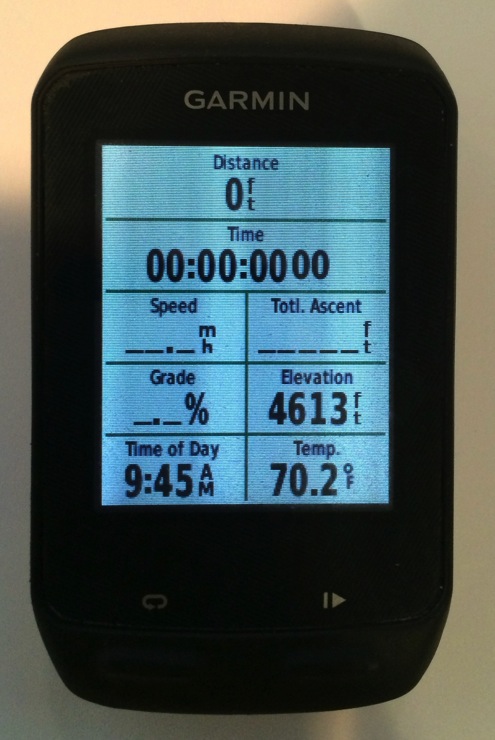
Or — for when you just want the basics you can set up the view to be nice and big, making it easy to find what you need to know at a glance:
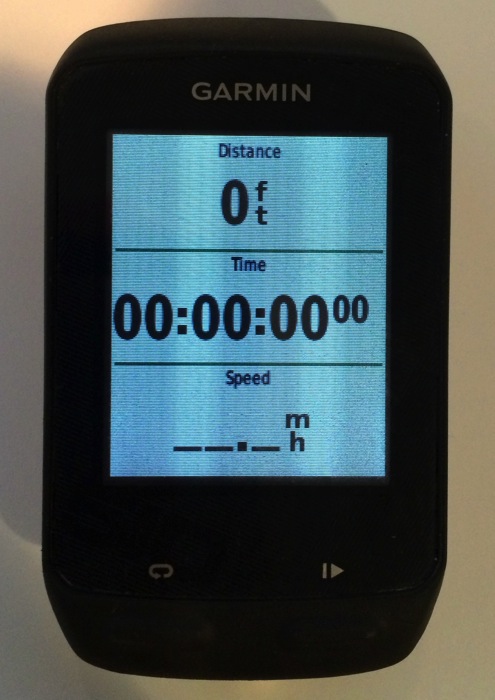
And as long as I’m showing you what my screen setups are like, here’s the one I use when I’m racing — the one that shows me what I need to know and only what I need to know, and is easy to read instantly, even when I’m standing and pedaling at my absolute maximum effort:
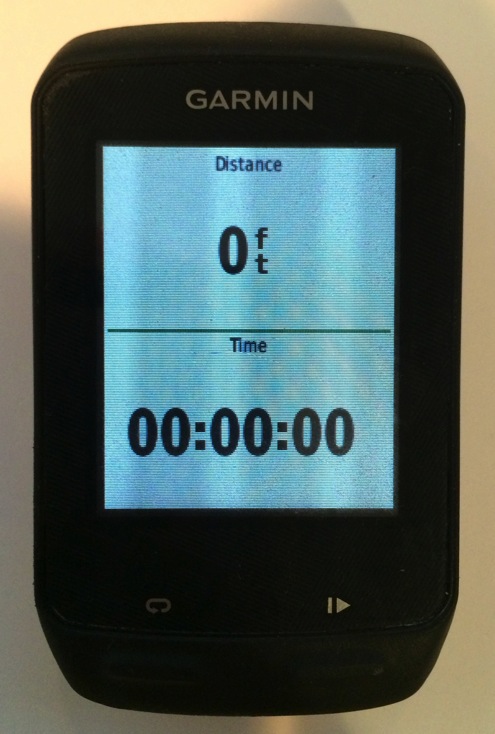
In case you’re wondering what my main memory of the Leadville 100 will be in just under two weeks, you’re looking at it right there: how far have I gone, and how long has it taken me?
Doing the Normal Stuff
The 510 has an outrageous number of features; if you want to do something with a GPS, it probably has the capability built in. And the menu can feel like a labyrinth when you’re trying to — for example — set it up to let you race against someone else’s best effort on a Strava segment. (Yes, it can be done, but it’s not easy.)
That said, the stuff you need to do often, like starting, stopping and saving a ride, are very easy to do. Switching between how much is shown on the screen is as easy as swiping your thumb across the screen (I have mine set up to let me cycle between the three views you see above just by swiping).
More Good Stuff
The 510 has some really nice little touches, too. If you’re riding at night, the GPS just knows and reverses out the display, so it doesn’t blind you with too much light when you tap on the screen to turn the LED on to look at it.
It also — if you’re willing to take the time to learn it — is able to become really personalized. For example, I’ve disabled the “turn off after inactive” feature, since I’ve had it turn off moments before a race starts. And I’ve set up alerts so it lets me know every ten miles I’ve ridden, as well as every half hour — an excellent trick to remind you to eat every half hour of a race.
And maybe best of all is how fast this thing acquires a GPS signal. Unlike in the old days, when you had to wait a few minutes after turning on the GPS before it knew where it is, the Garmin Edge 510 is ready to go usually within fifteen seconds of turning it on. That’s pretty awesome.
Stuff I Thought I’d Love, But Don’t
I use the color touchscreen on my phone constantly, every single day. And it works great.
But this ease of use doesn’t translate to the Garmin Edge 510.
I thought I would love having a touchscreen for a Garmin. And I thought having a color screen would be awesome.
Well, the color screen is all but meaningless. During the actual ride, you don’t get much color. And in fact, when talking about the pros and cons of the 510 with The Hammer, she was surprised when I told her the 510 has a color display.
When you’re riding, all you care about is contrast. Color isn’t any kind of advantage.
As for the touch screen, well…I hate it. Here’s why.
As a cyclist, I tend to sweat. And thanks to gravity, I tend to drip a lot of sweat onto the 510 screen, to the point where the salt deposits render the screen opaque.
So I go to wipe the screen off…and suddenly, by me wiping sweat off the display, I’m at a different screen altogether. Worse, there’s a good chance that I’ve actually changed the settings on the 510 somehow — like modified the unit of measurement so it’s cubits or something.
This gets annoying for me, but it’s a full-on horror show for The Hammer, who doesn’t love technology as much as I do. She’ll try to clean off her screen and suddenly find out that she’s reformatted the Garmin as a Unix computer and has furthermore initiated the launch sequence for a manned mission to Mars.
“How do I get back to the main screen?” she’ll ask.
“I don’t know,” I’ll answer.
[Update: A few people have let me know that this feature already exists. You tap the power button, then press the “lock” icon in the lower corner of the screen. Thanks for letting me know! - FC]
Software Enhancement Idea for Garmin: a “screen lock” feature that makes it so you can wipe off your screen without causing all sorts of shenanigans.
Screen-Cleaning Tip for People with Touch Screen Garmins: Wipe your screen off using a right-to-left swiping motion. That way you’ll just cycle through your activity screens, instead of going deep into the arcane menu system.
Bluetooth: No Thanks
Probably the biggest disappointment to me in the Edge 510 is the Bluetooth capability. Where Garmin could have made it so the GPS would talk with your phone or computer and upload to Strava, it instead limits Bluetooth interaction to its own walled garden of apps.
I don’t use any of those, and so the Bluetooth capability is entirely worthless to me (plus it drains the battery of both your phone and GPS). I’ve disabled the Bluetooth on my 510.
For Entertainment Purposes Only
So that’s the good and the bad. Garmin has a couple of features that are — essentially — just silly. Specifically, I’m talking about the Gradient feature, which allows you to show how steep your current climb (or descent) is.
Which is fine, except…have you ever actually used that feature on a 510? The gradient changes every single second. And not by a tenth of a percent, either. No. It goes like this: 3%…5.7%…-2%…4%…9%…1%…6%….
Which would be fine — if you were riding a roller coaster.
The other thing about the 510 that cracks me up is the thermometer. I’m not saying it’s not accurate, because there is some correlation between what the 510 reports and how warm or cold it is outside. It’s just that there seems to be random number between one and ten that the Garmin chooses to either add or subtract from that temperature. And I know for sure that The Hammer and I have never, not even once, ever had the same temperature appear on our bike computers, in spite of the fact that we’ve spent the entire ride within three feet of each other.
Summing Up
Should you buy a Garmin bike computer? Well, if you like seeing, recording, and otherwise quantifying your bike rides, then absolutely you should.
The question is, which?
Honestly, there just isn’t a lot of new functionality in the 510 to warrant the $130 price premium over the Garmin Edge 500. For $200, this smaller bike computer has essentially all of what I love in the 510, but with a much smaller price…and without the negatives in the 510.
What I would love for Garmin to manufacture, really, would be something between the 500 and the 510: just the functionality of the 500, but with the larger screen (but not touchscreen, and just black and white) of the 510. Maybe use some of the extra space for a larger, longer-lasting battery and make it the most perfect cycling computer ever.
Call it the 505, Garmin. And put me on the pre-order list for a couple of them.
Comments (24)
07.24.2014 | 12:22 pm
I love looking down at my bike computer. Love it.
I know, I know. I should be looking around, at the great outdoors and stuff. But sometimes I just can’t stand the thought of taking in another majestic mountain range. I find myself rolling my eyes at picturesque valleys and burbling streams.
There are times, quite frankly, when the thought enduring yet another waterfall makes me want to scream.
But staring at my Garmin 510 never gets old. The speed! The time! The elevation, grade, and total ascent!
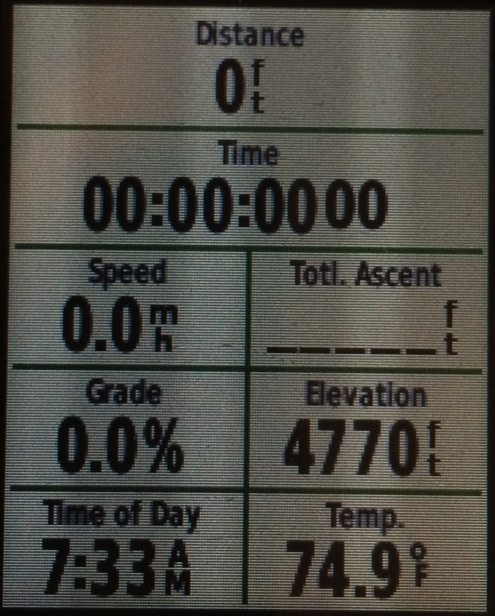
My heart leaps, just looking at that rich mine of information, all there for the seeing.
Garmin’s done a good job of making a suite of GPS devices for bikes. As I’ve written before, I’m a big fan of the Garmin Edge 500, and next week I’ll be writing a long-term review of the Garmin Edge 510.
But whether you use a Garmin Edge 200 (the entry-level model) 500, 510, 800, or 810, you’re going to need a way to put that GPS on your bike — a GPS mount.
There are a lot of different kinds out there, and not all of them are equally awesome. But I’ve been using some of the most popular ones for a while, and think I can give some good guidance for which ones you ought to use.
The In-The-Box Options
To their credit, Garmin ships a pretty darned good mount with the GPS you buy: a light, round little disc that you put on your stem with a couple of the included tough-but-stretchy O-rings (several are included, with different lengths to match different stem circumferences).

The GPS twists on (or off) with a quarter turn, and you’re ready to go:

The problem with this mount is that, as the Garmins get bigger, this mount has a tougher time holding the GPS in place. With the 500, I never noticed the GPS drifting to one side or another. With the 510, a rocky ride will make the mounted GPS slide to one side or another.
Some Garmins — the 510, for example — also come with a mount that sticks out beyond the bar:

For road bikes in particular, this type of mount is fantastic: you don’t have to look down as far to see the GPS when the mount puts your computer further forward.

(For mountain bikes, this kind of mount is a bad idea; they put your GPS in too exposed a place for when crashes happen.)
But of all the mounts in this blog post, this is the only one I recommend strongly against.
Why? Because it damaged a very expensive GPS. One time, when The Hammer was descending and went over a cattle guard using this mount with her Garmin 510, suddenly her GPS flew off her bike, tumbling to the road.
To Garmin’s credit, the strong casing prevented the GPS from being broken altogether. It’s a little banged up, but still works.
However, the interface to the mount was damaged. Take a look at the left side of the disc — the tab has broken off:

This broken-off tab means that The Hammer’s GPS no longer sits as securely on any mount.
Did this break happen because of the GPS or the mount? I don’t know for sure, but both are broken in the same place, and both are from Garmin…and I’ve never had this happen with any other mount on a Garmin GPS. So for myself, I’m swearing off this particular mount forever.
For the Road: Bar Fly 2.0
Instead of the Garmin mount, I am now using the Tate Labs Bar Fly 2.0 as the mount on our road bikes:

Honestly, I have nothing but nice things to say about this mount. It goes on very easily with just a single bolt tightening down a plastic clamp — so no worries about damaging your carbon bar, and it’s simple as can be to adjust the viewing angle of the GPS.
Then the shape of the mount means that whether you’re using a smaller Garmin (a 200 or a 500) or a larger one (the 510, an 800, or an 810), it’s going to fit without any adjustments made to the mount. Pretty elegant.

Same bike, same mount, different-sized Garmins. A 510 on the left, a 500 on the right.
And Tate Labs has done a great job with the product material: it doesn’t seem to be wearing down the tabs on my GPS very quickly at all.
Finally, if you’re using a Shimano or Campy electronic shifting setup on your road bike, the Bar Fly 2.0 has a place to put the shifting module out of site on the underside, a nice tidy place for that little black box.
By way of full disclosure, the guys at Tate Labs sent me one Bar Fly 2.0 to try out. I liked it well enough that I’ve bought additional ones for all of the road bikes in the family.
Two Great MTB Mount Options
On your mountain bike, you don’t want to have your GPS sticking out past the handlebar; it’s just not a good idea to lead with an expensive piece of electronics. There seems to be agreement that a mount that puts the GPS over your stem is a reasonable compromise between visibility and protecting the GPS.
There are two mounts that I think are just about perfect, and the fact that they arrived at their solution in different ways is pretty awesome.
Bar Fly 3.0 (MTB)
Before I say anything else, let me say this: someone at Tate Labs needs to hire a guy to name their mounts. “Bar Fly 3.0 (MTB)” is just terrible. They should have named it Bar Fly MTB Mobius:

Or something like that.
Boring name aside, this is a fantastic mount, using the same thinking that makes the Bar Fly 2.0 great (good plastic, one-bolt fastening to the bar, fits any Garmin) and turning it around so the mount is over the stem:

You can’t tell it from this photo, but this puts the mount above the stem cap and faceplate hardware, so that any size Garmin will mount on, no problem. Here’s The Hammer’s 510:

You can see that with the super short stem The Hammer (correctly) runs, the 510 wouldn’t fit with Garmin’s mount on the stem. It fits — no problem — with the Bar Fly.
K-Edge Stem Mount
K-Edge has a couple of different mounts that go around the top of your steerer tube, fastened down by your top compression cap:

Replacing a 5mm spacer, this mount has a couple of pretty fantastic advantages. First, it takes up no real estate on your handlebar at all, so if you’ve got a GoPro or a phone mount that needs to mount on the handlebar on both sides of the stem, you’re still in business.
Next, since this sits above your stem, your GPS is going to fit, no matter how short your stem.
And finally, with the adjustable version (like the one shown in the photo above), you can adjust the viewing angle by loosening a bolt.
Designed and made in Idaho by cycling gold medalist Kristin Armstrong’s family, these K-Edge mounts — made of machined aluminum — are far and away the coolest-looking GPS mounts out there.
This is the GPS mount that The Hammer has on her singlespeed, and she loves it. Enough so that I’ve bought one (the one on The Hammer’s bike was sent to us no charge) for my own new singlespeed, though I’ve bought the less-expensive non-adjusting version:

All in black for me, of course. If I could have things my way, there is no bike product that would not be available in straight-up black, with no color accents allowed, with the exception of white and silver.
The adjustable version of this mount does have one pretty significant drawback: price. $39.99 MSRP (and a street price of $35.99) is a lot to pay for a mount, no matter how cool and shiny it looks.
PS: My next post will be a review of the Garmin Edge 510, now that The Hammer and I have been using it for about a year. Spoiler: I don’t like it as much as I like the 500.
Comments (29)
07.22.2014 | 9:29 am
I had a great vacation in NC with my family. Except for one day: July 12, the day of the Crusher in the Tushar. I love that race, and was bummed to be missing it this year.
So I tracked it, as best as I could — watching for Twitter, Facebook, and Strava posts.
Eventually I saw that Levi Leipheimer had posted a fast time for the race, so I left a comment congratulating him. Which made it so that I started getting notified by Strava whenever anyone else left a comment.
And there were quite a few. Some positive, some critical. And up to that point at least, all very well-considered. That conversation has snowballed a bit since then (partially fueled by a tweet of mine about it, maybe), but I liked that Levi seems willing to talk.
So I asked him to do a recorded chat with me to post here. And I do mean “chat” here; we ramble and jump all over the place, which made for an interesting conversation. We talk about the Tour de France (racing it, crashing out of it, watching it after you’ve crashed out of it, whether a normal human could hang on for even a single stage of it), whether 155 pounds is too heavy for a 5’7” cyclist, the 100 Miles of Nowhere, whether doping benefits a racer even after they stop doping, and a lot more.
It’s long — just under an hour — but I think it’s worth a listen. Here you go:
Technical Note: about halfway through, the software I was using to record the video died on me — a fact I didn’t notice ’til after the interview was over. Luckily, I had taken the precaution of recording the audio redundantly, so I have the entire recording — just no video for the second half. This just means that at some point you’ll see still shots of our heads as we talk, instead of us talking as we stare at our respective computer screens.
Just In Case An Hour Isn’t Enough
By the way, Culture Pop Films just put out a documentary detailing a little more about Levi, what he’s doing now, and Levi’s GranFondo — it’s definitely worth a watch, which you can do here (though you may want to see it nice and big on the Vimeo site instead):
PS: If you watch Behind the Curtain, be sure to watch the outtakes reel.
Comments (10)
« Previous Entries Next Page »