The Joys of Quantification, Part 2: Garmin Edge 510 Long-Term Usage Thoughts

I’ve had the Garmin Edge 510 for just about a year now. Long enough that I know exactly what I like and dislike about it for reals — as opposed to the things I thought I’d find awesome when I got the thing (Full Disclosure: of the two Garmin Edge 510s The Hammer and I own, we purchased one; the other was given to us at no charge by Garmin).
And there are a lot of things I do — and don’t — like about about it.
Me as a Use Case
I should probably give you an idea of what kind of Garmin Edge 510 user I am. That’s pretty easy: I use it on pretty much every ride — mountain, road, and TT — and I ride between five and seven times per week. And before I used the 510, I used the 500 for a few years, and loved it.
And while I use the GPS itself all the time, I don’t use any of the things it can wirelessly connect to. I don’t connect to any ANT+ devices like a power meter or speed/cadence sensor. I also don’t use a heart rate monitor.
Reliability
So I’ve been using Garmin bike computers for a while, and I use the 510 a lot. And that brings a point that needs to be underscored before I start picking at nits: Garmin is making bike computers that are really light, easy to read, and — above all — reliable. I have rattled the 510 through a huge number of miles on chipseal, over hundreds of miles on sandstone, in the rain and snow, and have crashed my bike with it mounted an untold number of times.
And this bike computer has never stopped working.
Even when The Hammer’s 510 broke free of the mount at around 35mph, tumbling on pavement until it (eventually!) came to a stop, it still kept working — the rubberized casing looking a little beat-up, but still functioning perfectly.
The only other electronic device I’ve ever had that is so real-world resistant is Shimano’s Di2 electronic shifting.
So huge kudos go to Garmin for building a bike computer that seems capable of being mounted to any bike and being used on any terrain, in any weather, without shorting out. Phone manufacturers could learn a lot from the bombproof behavior of the Garmin Edge 510.
Battery Life = Amazing
So, apart from reliability, what do I love about the 510? Well, first and foremost: battery life. I’ve ridden with it for more than seventeen hours on a single charge. That’s impressive.
And I love the size of the screen (1.7” tall, 1.4” wide). It’s big. Big enough so you can fit a ton of information on the screen for when you’re in the mood for knowing everything:
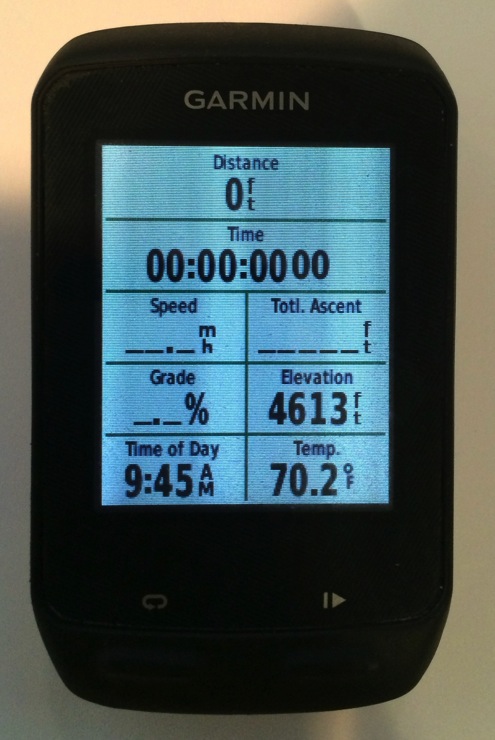
Or — for when you just want the basics you can set up the view to be nice and big, making it easy to find what you need to know at a glance:
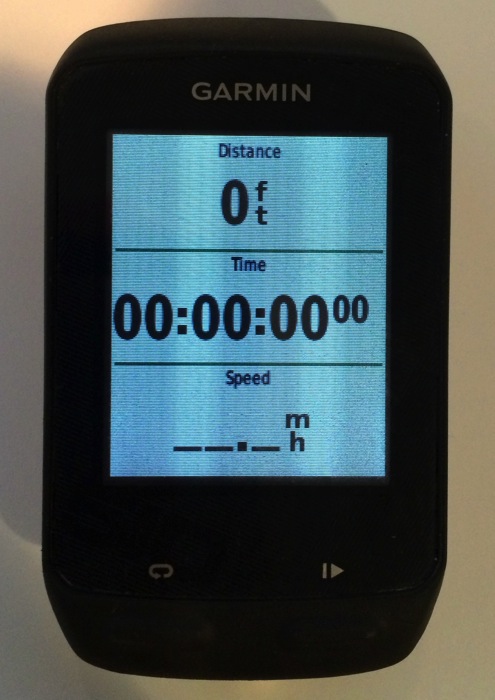
And as long as I’m showing you what my screen setups are like, here’s the one I use when I’m racing — the one that shows me what I need to know and only what I need to know, and is easy to read instantly, even when I’m standing and pedaling at my absolute maximum effort:
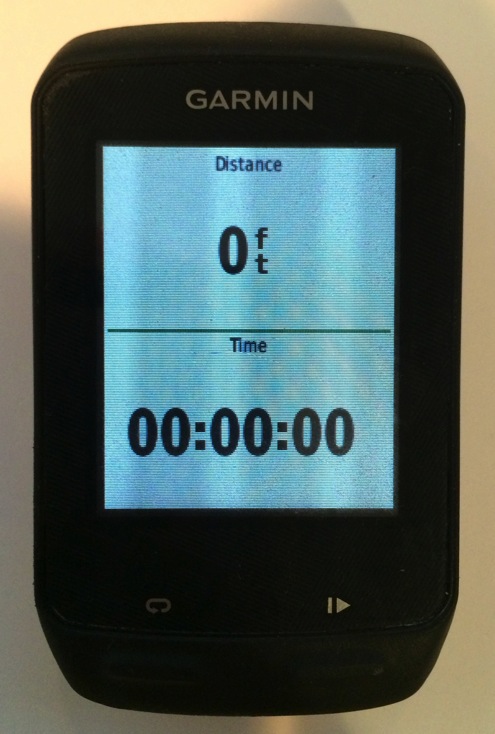
In case you’re wondering what my main memory of the Leadville 100 will be in just under two weeks, you’re looking at it right there: how far have I gone, and how long has it taken me?
Doing the Normal Stuff
The 510 has an outrageous number of features; if you want to do something with a GPS, it probably has the capability built in. And the menu can feel like a labyrinth when you’re trying to — for example — set it up to let you race against someone else’s best effort on a Strava segment. (Yes, it can be done, but it’s not easy.)
That said, the stuff you need to do often, like starting, stopping and saving a ride, are very easy to do. Switching between how much is shown on the screen is as easy as swiping your thumb across the screen (I have mine set up to let me cycle between the three views you see above just by swiping).
More Good Stuff
The 510 has some really nice little touches, too. If you’re riding at night, the GPS just knows and reverses out the display, so it doesn’t blind you with too much light when you tap on the screen to turn the LED on to look at it.
It also — if you’re willing to take the time to learn it — is able to become really personalized. For example, I’ve disabled the “turn off after inactive” feature, since I’ve had it turn off moments before a race starts. And I’ve set up alerts so it lets me know every ten miles I’ve ridden, as well as every half hour — an excellent trick to remind you to eat every half hour of a race.
And maybe best of all is how fast this thing acquires a GPS signal. Unlike in the old days, when you had to wait a few minutes after turning on the GPS before it knew where it is, the Garmin Edge 510 is ready to go usually within fifteen seconds of turning it on. That’s pretty awesome.
Stuff I Thought I’d Love, But Don’t
I use the color touchscreen on my phone constantly, every single day. And it works great.
But this ease of use doesn’t translate to the Garmin Edge 510.
I thought I would love having a touchscreen for a Garmin. And I thought having a color screen would be awesome.
Well, the color screen is all but meaningless. During the actual ride, you don’t get much color. And in fact, when talking about the pros and cons of the 510 with The Hammer, she was surprised when I told her the 510 has a color display.
When you’re riding, all you care about is contrast. Color isn’t any kind of advantage.
As for the touch screen, well…I hate it. Here’s why.
As a cyclist, I tend to sweat. And thanks to gravity, I tend to drip a lot of sweat onto the 510 screen, to the point where the salt deposits render the screen opaque.
So I go to wipe the screen off…and suddenly, by me wiping sweat off the display, I’m at a different screen altogether. Worse, there’s a good chance that I’ve actually changed the settings on the 510 somehow — like modified the unit of measurement so it’s cubits or something.
This gets annoying for me, but it’s a full-on horror show for The Hammer, who doesn’t love technology as much as I do. She’ll try to clean off her screen and suddenly find out that she’s reformatted the Garmin as a Unix computer and has furthermore initiated the launch sequence for a manned mission to Mars.
“How do I get back to the main screen?” she’ll ask.
“I don’t know,” I’ll answer.
[Update: A few people have let me know that this feature already exists. You tap the power button, then press the “lock” icon in the lower corner of the screen. Thanks for letting me know! - FC]
Software Enhancement Idea for Garmin: a “screen lock” feature that makes it so you can wipe off your screen without causing all sorts of shenanigans.
Screen-Cleaning Tip for People with Touch Screen Garmins: Wipe your screen off using a right-to-left swiping motion. That way you’ll just cycle through your activity screens, instead of going deep into the arcane menu system.
Bluetooth: No Thanks
Probably the biggest disappointment to me in the Edge 510 is the Bluetooth capability. Where Garmin could have made it so the GPS would talk with your phone or computer and upload to Strava, it instead limits Bluetooth interaction to its own walled garden of apps.
I don’t use any of those, and so the Bluetooth capability is entirely worthless to me (plus it drains the battery of both your phone and GPS). I’ve disabled the Bluetooth on my 510.
For Entertainment Purposes Only
So that’s the good and the bad. Garmin has a couple of features that are — essentially — just silly. Specifically, I’m talking about the Gradient feature, which allows you to show how steep your current climb (or descent) is.
Which is fine, except…have you ever actually used that feature on a 510? The gradient changes every single second. And not by a tenth of a percent, either. No. It goes like this: 3%…5.7%…-2%…4%…9%…1%…6%….
Which would be fine — if you were riding a roller coaster.
The other thing about the 510 that cracks me up is the thermometer. I’m not saying it’s not accurate, because there is some correlation between what the 510 reports and how warm or cold it is outside. It’s just that there seems to be random number between one and ten that the Garmin chooses to either add or subtract from that temperature. And I know for sure that The Hammer and I have never, not even once, ever had the same temperature appear on our bike computers, in spite of the fact that we’ve spent the entire ride within three feet of each other.
Summing Up
Should you buy a Garmin bike computer? Well, if you like seeing, recording, and otherwise quantifying your bike rides, then absolutely you should.
The question is, which?
Honestly, there just isn’t a lot of new functionality in the 510 to warrant the $130 price premium over the Garmin Edge 500. For $200, this smaller bike computer has essentially all of what I love in the 510, but with a much smaller price…and without the negatives in the 510.
What I would love for Garmin to manufacture, really, would be something between the 500 and the 510: just the functionality of the 500, but with the larger screen (but not touchscreen, and just black and white) of the 510. Maybe use some of the extra space for a larger, longer-lasting battery and make it the most perfect cycling computer ever.
Call it the 505, Garmin. And put me on the pre-order list for a couple of them.

Comment by Jeff Bike | 07.28.2014 | 1:20 pm
Oh I have a 500 and your idea of something in the middle (maybe 505) would be fine. I love my 500. The temperature reading is always a little off. Mine normally indicates a little hotter than reported temps.
I do like the way the Strava records the temperature from the Garmin. After all we all know it is a lot harder to go fast and climb when it is hot. There is a big difference between 67 and 107.
Comment by Steven | 07.28.2014 | 1:25 pm
You must not use speed/cadence sensors on your fleet of bikes. While I agree with you on loving the 500, using multiple bikes with speed/cadence sensors is much easier with the 510. And I like the Bluetooth, but do wish I could upload direct to Strava as well.
I would like all the features with a high contrast, no-touchscreen version.
That’s true, I don’t use any additional devices in conjunction with my 510 — no speed/cadence, nor HRM. A good point to add to my “about me” section. – FC
Comment by P Gutty | 07.28.2014 | 1:43 pm
If the 505 had the ANT+ stick so that it would auto-upload to my home computer when I got home, I’d be on that too. But I do like (a) the ability to upload my ride from my phone; and (b) the LiveTrack feature so I can tell my wife/parents/loved ones where I am on a particular ride, since none of them ride. Safety first!
Comment by rich | 07.28.2014 | 1:51 pm
When Garmin first started putting out GPS devices for outdoor activities they didn’t have temperature included because it is so hard to get right… I read that the consumer demand was so high for temp. Features that they started putting them on but they knew that they would be terribly inaccurate but wanted to please their customers so did it anyway. Forgot where I read all that but I’m glad they did it… I’d rather be within 5-10 degrees and know then not know at all. Great review… thanks!
Comment by Mark in Bremerton | 07.28.2014 | 2:23 pm
I’ll put the 500 on my Christmas wish-list. I don’t own a touch screen device at all, it’s mice and keyboards for me! #I love technology# Good review!
(Off thread – I just finished Phil Gaimon’s new book you reviewed a while back. Fantastic read! I’ll be following him now, too).
Comment by Ben | 07.28.2014 | 2:44 pm
I use https://tapiriik.com to sync with Strava you can see an overview of options on the ever reliable DC Rainmaker here http://www.dcrainmaker.com/2013/12/automatically-training-fitness.html
Comment by LB | 07.28.2014 | 2:44 pm
+1 for the 505. Actually, ideal would be take the 500, make the screen a hair bigger and improve the GPS performance. That would be the perfect bike computer.
(I use multiple sensors on multiple bikes on the 500 and have no complaints.)
Comment by ctrshirey | 07.28.2014 | 2:56 pm
I’m curious if you think the Total Ascent calculates correctly.
I had the 500 before and I thought total ascent was pretty accurate.
Now I’ve been using the 910XT watch for a couple years and total ascent is complete garbage. It has gotten slightly better with firmware updates, but on long rides it always exaggerates total ascent by hundreds to many thousands of feet.
Seems there is no smoothing factor like the 500 had… it usually adds all those fluctuating GPS data points into your total ascent.
Sucks because that’s one of my most-desired fields.
Comment by HyperSprite | 07.28.2014 | 3:01 pm
I believe there is a lock option toggle if you single press the power button. If I had an option to ask of Garmin, it would be to have a setting to keep the light on when the screen switches to night mode. That seems within reason for a firmware update.
For the elevation page, if, and that is a big if, you can build a route with elevation data in it, it can be quite an advantage to know when you will be reaching the top of an unknown climb.
I can agree that the devices themselves are solid (although mine also had the mount ear break off and was replaced under warranty) but the firmware updates are hit or miss. Since every one is a bug trading event, you never know if the bugs you are getting will be worse than the ones you wanted fixed. My 510 has had ride files vanish or become arbitrarily truncated, millage under-reported, activity profiles corrupted and a host of other issues.
My current procedure for firmware updates is to reset the device to factory, then run the update and then add all of the screens and bike devices back in by hand.
The bottom line for me, the Garmin Edge 510 will be my last Garmin device and I would not recommend it to a friend.
Thanks for the tip on the screen lock; that’s VERY useful to me! – FC
Comment by MattC | 07.28.2014 | 3:12 pm
Back when I got my 705, it was that or the 800…(I needed map capability and it was one or the other). I knew for exactly your reasons that I did NOT want a touch screen! LOVE having actual buttons on my lowly (and discontinued) 705! I would really like to get a 500, but being as there’s nothing at all wrong w/ my 705, can’t justify the $$ (which I don’t have anyway)…so I’ll hang onto this one as long as it works.
One thing I always find odd…the cumulative altitude feature. The number on my 705 always seems just about perfect…however when I upload to Strava I ALWAYS get a much higher number (on the order of 20 to 30% higher). So I have to hit the ‘elevation’ correct every ride, which eventually gets me right back to just about the number I had on my screen to start with! What’s up with that?? Anybody else have that going on?
Comment by Scott Gilbert | 07.28.2014 | 3:21 pm
I too have the Edge 500 and love it. I considered getting the 510 but for the price difference I just couldn’t justify it (Unless all my fiends had one and they don’t for it’s social connectivity feature.
Comment by Jeff Dieffenbach | 07.28.2014 | 3:49 pm
I have the 810, my first GPS, I really like it. I don’t use the turn-by-turn/mapping all that often, but it was worth the extra $ for the times I do.
On the 810, locking is done via a tap of the power button followed by touching the lock icon in the lower right.
I get about 8-10 hours with Bluetooth off. But, it supports an external battery to extend that time.
Comment by Giel | 07.28.2014 | 3:58 pm
I’ve got a 500 and love it. My gradient numbers are pretty accurate it seems. Maybe it’s because you don’t use any speed sensors and depend solely on GPS? I use a PowerTap wheel that gives out speed information and I know that’s a whole lot more accurate you’d get from GPS, especially in forests and the like.
Comment by Chris | 07.28.2014 | 4:48 pm
As mentioned above you can lock the 510 screen by hitting the power button and then the lock icon. Possibly you need a firmware update for that feature since mine’s only a month old.
Until I posted this review, I was unaware of this feature – really glad to know it now. Thanks to you and others who have let me know! – FC
Comment by Gordo | 07.28.2014 | 5:38 pm
Are you racing Leadville this year. I miss your posts regarding this race:(
Yes I am. And am about to start talking about the race nonstop for the next three weeks. – FC
Comment by Doug (Way Upstate NY) | 07.28.2014 | 6:27 pm
I will dito what MattC said about the 705. I love mine. I would not trade it for any of the models out there on the market right now. Battery life is about 15 hours so it is much better than the 810 there, and no touch screen problems.
Comment by Gordo | 07.29.2014 | 7:27 am
Good to hear! Good luck.
Comment by Darwin | 07.29.2014 | 7:50 am
The Garmin 510 is junk as I and many others have found out. Their Connect software is also barely working. I spent more time fussing with my 510 to get it working than riding and wanted to throw it against a wall many times. Every “update” broke something else. Their service and support is a joke. I will never buy another Garmin product and I know many others who feel the same way.
Comment by ClancyO | 07.29.2014 | 11:09 am
I had the Edge 305 until it finally gave up, and I replaced it with the 800 because I found a deal ($220) and i wanted the map features. I use HRM, speed & cadence and love it.
The Accent/Decent #’s can get wacky sometimes because it uses barometric pressure to calculate and if the pressure changes (and it does!) these numbers will be affected. Most noticeable if you are doing hill repeats and you can see that the base and top of your climbs are constantly moving in one direction. This used to bug me until I realized airplanes (w/o radar altimeters) still use the same technology and it’s good enough for them. But I also think that if your unit has mapping capabilities and it know where it is, then it should also know the elevation and thus be able to periodically recalibrate the altimeter back to accurate.. Then again, I’m just riding my bike. :) I LOVE the instant gradient and while it lags a few seconds behind it still close enough to let you know that that 8% climb just went to 15% and that’s why it hurts so much so suddenly. And yeah, the temperature is useless. It’s it is 25 degrees in the middle of my ride, do I really want to know that?
Comment by Libby | 07.29.2014 | 11:10 am
Hubs and I each have the Edge 800 and we’re pleased with it.
When we did the Niagra Falls Gran Fondos he set up the ghost rider as the cara fini.
My favourite thing is it can keep track of multiple bikes and according to it’s odometer I’ve put on over 1600km on my 1yr. old road bike! (even with being sidelined pretty much this season). We are all decked out with cadance, speed and HR. I went with the 800 not only b/c Hubs bought one first but for the GPS and maps…I tend to just ride without a planned route so when I get stuck I use it to get a lay of the land…we’re talking in the city. Mostly.
For our road bikes we use Barflys to mount them, it puts them in front of the handlebars so the sweat shouldn’t land on them. I only glisten and occaisionally dribble so flinging salty water isn’t an issue for me.
We’ve had them for 2yrs now and am still pleased with its perfromance.
Comment by Matt | 07.29.2014 | 9:21 pm
I love my 500 but it misses Strava segments too often because of GPS “drift”. Did yor 500(s) ever experience that? Your comment about the GPS in the 510 is snappier to acquire signals gives me hope that it may be better at holding the line.
Comment by Brian Ogilvie | 07.30.2014 | 8:26 am
I use my Edge 800 with a speed/cadence sensor on my main fun bike (the Bontrager one that mounts with a rubber band, recommended by Ray Maker), and I find that the gradient is a lot more accurate with a speed sensor than without. The Edge calculates gradient by measuring change of elevation over distance; I’ve heard that it uses a 5-second moving average, but I’m not sure of the source. It measures distance much more accurately over such short periods when there’s a speed sensor, due to GPS inaccuracies. That said, even without a speed sensor my gradient numbers are more consistent than the ones you mention. But I ride mostly on paved roads.
Comment by T Schmidt | 07.31.2014 | 7:57 am
Wahoo Fitness RFLKT+ works for me. I pretty much always carry my phone on me on training rides and now I just carry it all the time. The RFLKT+ puts the custotmizable views on my bars with my phone in my pocket. Upload is a breeze after and it’s just one less device to worry about charging and failing on me, etc. I use a little battery pack if I am riding for more than 6 hours or so just to make sure I keep it running. I have some issues with it but it works great for the most part. Ant+ bridging support, altimeter, temperature also. Cool little unit and cheaper than any of the Garmins. I also love that I can upload to strava with two taps instead of having to download to a computer, etc.
Comment by Suffolk Cycling | 08.2.2014 | 9:42 am
I bought a Garmin Edge 510 this morning, just hours before reading this post. Made the right decision, by the looks of it!